While working during quarantine many of us adapted to a new way of doing things in most cases this meant becoming adept to working on-line.
I was not sure how easily would be able to accustom myself. I am a people person with a preference for making a personal connection with a handshake and real eye contact. While my field of work, UX Research, has for most of it’s existence is something you do in person because of it’s ethnographic nature.
To my surprise I found I could work online as a UX Researcher better than expected. More surprisingly I found that some of the online tools I discovered went beyond merely substituting the traditional environment and actually was better in some aspects of collaboration, analysis and synthesis of findings.
The Tools
Notes taking & Thematic analysis
I found some tools that were very specific aimed at qualitative research with the purpose of annotating and tagging transcript-ed notes from Observations and Interviews. The ones I came across like Taguete (bearing in mind I was looking for good value ) did the job but lacked versatility. I found that they restricted my creativity. For example I wanted to create multiple tags, one for emotions, one for themes, and another couple of fields that would allow my colleagues and I to make additional notes.
I found great success in RoamResearch and Notion they are part of trend of advanced note-taking apps that describe themselves as a second brain because of the advanced ways they present to organize information. Where a tool like Evernote which is more hierarchical, Roam stores your information more like neural network, like your brain. While Notion presents a variety of storing information Wikis and databases. I used the databases to store my transcriptions, annotations and tagging information. It’s so easy to use it hardly feels like a database. It’s intuitive to query the data which made it a convenient tool analyse the data and to find meaningful patterns/themes.
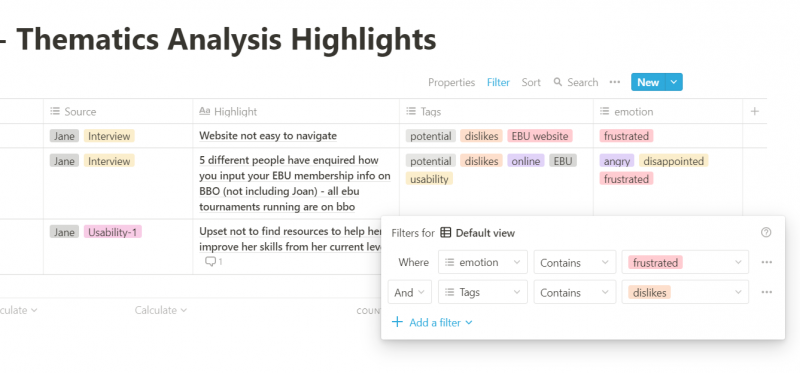
Originally I wanted to use Roam, I already use it personally and I thought it’s graph view would help me see naturally forming patterns between the content.
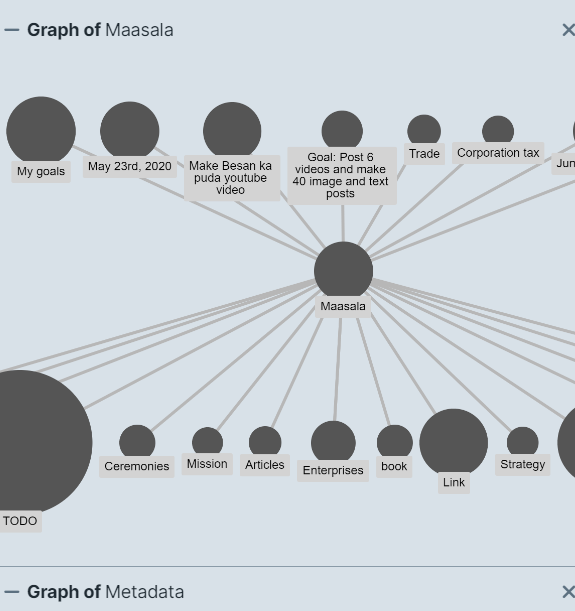
I did not use it because I opted for notion’s free version for personal use and it did suffice my requirements.
I am keeping my eye on Roam and like applications because the idea of finding patterns and making meaning from your notes by virtue of making good notes (tagged) is very appealing.
Collaboration
I would mention Notion for collaboration again. The team/collaboration version is paid so if you are looking for a place where you can document and share findings and notes in a variety of useful, searchable styles then this is definitely worth considering.
I found Miro an excellent tool for teams who want to work like as if they were in the same room re-arranging post-it notes. I found out about Miro even before lock-down. I was leading a group of UX researchers; There was some work we were happily able to do alone and at other times we would have online meetings via zoom but it was not always possible to meet in person to get that real-time interactive camaraderie you do when you are moving notes around a board and generating ideas. That’s where Miro steps in, it calls itself “the online collaborative white-boarding platform” and it does what is says on the tin. As a team we collaborated to create customer journey maps, personas and empathy maps.
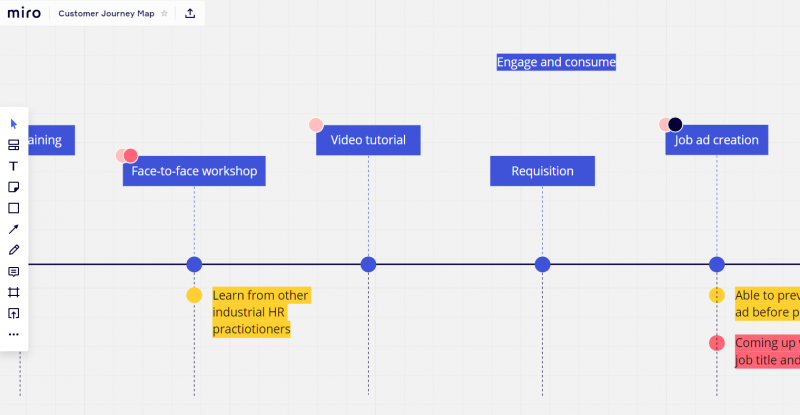
Usability testing
I am sure everyone already knows about the indispensable Zoom for online meetings. It’s just worth saying that for UX in particular it was particularly worthwhile paying for the full version so that I can record Interview/Observation sessions. This is an invaluable practice as we come to transcribe and collaborate with our team who can provide second opinions from the video recording (not just having to rely on notes). Needless to say that recording sessions when permitted is valuable when working in-person too.
I found Usabilitest good for value card sorting tool which may not be as flashy as its enterprise-level counterparts like OptimalWorkshop but it certainly does the job nicely and it’s flexible payment plan really sold it.
It can be very easy to fork out on the fun but expensive UX tools available but I think it’s equally fun and more responsible to find the right tool for the job. This is especially true when you are working for charitable and not-for-profit organisations. I found this great article that explains in good detail how to use google forms to conduct tree testing.
Conclusion
The number of UX tools seem to be growing daily. In this article I hope I have been able to put in the spotlight some of the online tools forward that are outside of the box (or not thought of as UX tools, and those tools that are a little undiscovered deserving a mention.
